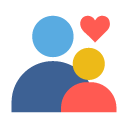Have you ever wanted to add a photo to an email — or a social media post — and struggled with having too few options? It can be helpful to have a library of photos and images that you can use whenever the need arises. At Sawyer, we use photography libraries to help keep our stock and custom photography organized — and you don’t need a big team to build one of your own!
Discover everything your business needs to have in your photo library. Plus, see why having beautiful images at your disposal will help give parents the confidence to book by sharing what they can expect from your business and activities.
1. Gather more photos than you think you’ll need
When creating your photo library, upload as many great photos as you can. If you don’t have photos yet — there’s nothing to fear. Building a photography library can help you stay ahead of image needs throughout the year. To start - simply grab your smartphone and start snapping photos. Not a photo pro? We’re here to help: check out our recent webinar and creative series, where Sawyer’s creative team will walk you through everything you need to know to master iPhone photography.
Ready to start but don’t have time to shoot photos? Check out these stock image websites to help you get started. Now — we’ll discuss what images you’ll want to have in your photography library.

2. Capture your activities in action
No two activities are the same — so you’ll need to make sure to capture photos of every activity you offer. Consider adding photo waivers to your customer intake forms to give your team the ability to capture your business in action at any time. Have classes in session? Consider hosting a picture day (with parent approval, of course) where you can capture the magic your business creates with an iPhone or DSLR camera.
By creating unique assets for activities, you illustrate the distinctions that make each offering ever so special. For example, if your business specializes in Spanish classes for different age groups, having real photos can illustrate to parents that an activity is right for their child. Alternatively, if you’re an art studio that offers painting and drawing, capturing the differences communicates the nuances that differentiate your lessons. Letting parents see the magic in each of your activities with distinct photos gives them a preview of what to expect when they book with your business.
Need activity photo inspiration? Here are some ideas to get you started!
- Curriculum photos: Show examples of past student projects and work in curriculums for new customers!
- Step-by-step shots: Add step-by-step instructions to each day’s follow up materials, so families can replicate your activities at home
- Project photos: Share what your child will accomplish with potential customers
- Activities in action: Include photos of your instructors interacting with the children to show just how brightly your team shines.
- Program and student diversity: Make sure to capture every student you teach who wants to be on film to show parents how your business works with different age groups, backgrounds, skill levels, and disabilities.

3. Take photos of your staff (and yourself)!
When a new customer discovers your business, make sure they can get to know your educators before booking a class. By taking photos of your team, you can show off personality and warmth — while building trust in the process. Consider creating a “Get To Know the Team” section on your website, with extra details and biographies. Make sure to use recent photos so new parents know what to expect.
If you partner with Sawyer, you can upload Instructor Headshots to your activities! This way, parents can see what instructors an activity is being taught by and get their child excited to meet their new teacher or camp counselor.
Need photo inspiration? Here are some ideas to get you started!
- Owner photos: When you’re running a small business, you are part of your brand. Make sure to add a photo of yourself to your website so potential customers recognize you.
- Staff headshots: Share images of your teachers and team, plus make sure to add credentials, education, and fun facts!
- Action shots: Share photos of your team interacting with children and showing off their skills.
- Team photos: Gather your team in one place and snap a picture to show customers your entire team at once (and make sure no face is unfamiliar).

4. Show off your space
Whether you teach online, in-person, or in a hybrid model, it’s important to have an assortment of photos that show what you do as a business. If you teach in-person classes, highlight your beautiful spaces so parents can see where they are taking their children. Whether you own a studio or rent a community space, capturing small details can help parents understand what to expect from your lessons and create a sense of familiarity. If you teach online or outside, make sure to illustrate those details through imagery as well.
Need photo inspiration? Here are some ideas to get you started!
- Share your space: Offer inside classes? Photograph your space so parents can know what to expect. Make sure to clean up any clutter so images aren’t distracting!
- Go outside: Offer outside classes? Natural light creates beautiful images! If you teach outside classes, make sure to snap a few pictures to add to your activities.
- Take screenshots: Offer online classes? Take a few Zoom screenshots to show off your digital classroom.
Once you have your photos taken and edited, you can create a photo library. We recommend using a service like Google Drive or Dropbox — so nothing is ever lost!
Ready to start sharing your amazing photos? We can’t wait to see what you dream up! Once your photos are complete, share your success with the Sawyer team by tagging us on social @HelloSawyer or sending our team an email at marketing@hisawyer.com













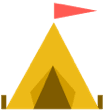



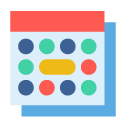

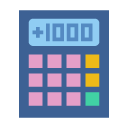
.png)