It’s not uncommon for small business owners to think that email is outdated and unnecessary in their marketing toolkit. After all, this form of communication has been around since the inception of the internet, right?
Well — guess again. Not only is email marketing is a great way to not only stay in contact with families in your network, it can be a powerful driver of orders to your camps and activities
Many small businesses turn to email service providers (ESP) like Mailchimp, where you can easily build out an audience. However, it’s common for small businesses to run their websites on platforms like WordPress, Shopify, Wix, and others. “Integrations” are essentially add-ons that can help you run your emails in a smoother and more efficient way. Read on to see 4 tips for integrating Mailchimp with your website.
1. WordPress Integration
Do you have a Mailchimp subscription form set up on your WordPress or Squarespace site?
If you’re getting traffic from potential clients and customers, it's a great idea to add a Mailchimp form there.
Think of every collected email as the opportunity to communicate with someone about your classes and activities. Creating pages and sections of your site to collect more emails is a way to passively grow your audience.
2. Woocommerce Integration
If you have Woocommerce on your website, you can automatically add those Woocommerce customers to your email list. It’s an easy way to track sales, generate personalized product recommendations, and more.
Mailchimp helps you unlock new types of emails. Common types of emails you can build that not all websites allow you to are:
- Welcome Streams - all new users will get a series of emails that you can customize about your business and your offerings. It’s a great way to educate families about how amazing your classes are!
- Abandon Cart - did someone get to checkout and then leave your site? Abandon cart emails will remind your potential customers a few hours later about their order.
3. Online Store Integration
Many small business educators also run online stores on Etsy or Shopify. By adding a Mailchimp integration, you can consolidate your contacts into one place. Mailchimp allows in-depth email lists and options for building, so many small businesses choose to have both a website to host their business, as well as integrations with Mailchimp.
4. Salesforce Integration
Maybe you have a sales team that’s recording meetings, or conversations with families that are interested in your summer camps. If so, you can use Mailchimp integration to have all of your Salesforce customers entered into your mailing list. While your sales team has face-to-face conversations with them, you can use email marketing to inform them about your products.
This is important because you need to contact a prospective client 7 times in a period of 18 months to penetrate their buyer's consciousness.
Mailchimp integrations will help you build your email list!
Once you have your email list ready to go, you can use it to convert your prospective clients to paying active clients.
Interested in learning more tips and tricks like these? Check out Sawyer Tools blog for educational resources like these to help you grow as a small business owner.





















.png)



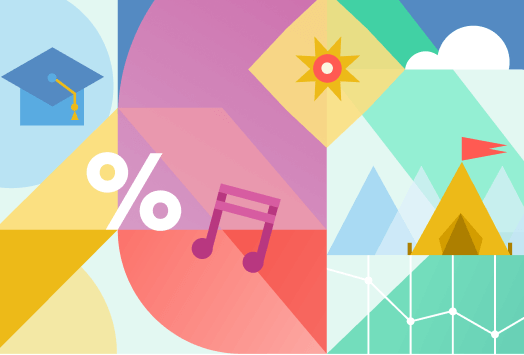









.avif)
.avif)





