A letter from our founders
To our provider community,
It is hard to believe that we are nearing the end of 2022. As we reflect on the past two years, we are proud and humbled by your tenacity, perseverance, and growth. What a time to be supporting children’s enrichment! We are grateful to be on this journey with you all.
Looking back always leads to looking forward. As a company, Sawyer is excited for what is yet to come. We continue to believe we can innovate and help evolve this industry by building best in class software for you and your families. In order to support this growth and the convenience of booking classes online, we will be adding a nominal parent side booking fee to all customer purchases starting Nov 1, 2022. This fee will be charged to the end customer at the time of checkout. You will not be responsible for this fee. Additionally we will be launching the functionality for you, the provider, to charge order fees at the same time, we know this has been a large request from providers!
We value transparency and have been testing this fee on hisawyer.com since July and have seen no conversion impact in our data. Sawyer has been designed to mimic some of the best in class ecommerce experiences in the world, and we hope to continue to be able to bring amazing features, simplicity and delight to you and your families. Across ecommerce platforms, in a year that prices have risen for all of us, online services fees have become more of the norm. We hope that this nominal increase will further our ability to serve you and help push on what is possible to deliver on our mission.
We know you might have some questions about this update. Review our list of FAQs and check out our Help Center article to get more information. If you have additional questions, please reach out to support@hisawyer.com and our team will respond.
We are proud to be your partner in business, and are here to answer any questions you may have.
Marissa Alden & Stephanie Choi
Co-founders, Sawyer
FAQs
Why are my customers being charged an additional fee from Sawyer?
To help Sawyer deliver an amazing booking experience for customers, we charge a flat service fee when a booking is confirmed on the Sawyer Marketplace and across Sawyer provider widgets. The Sawyer Booking Fee is applied to all customer-placed orders and is shown during checkout. At this time, Sawyer Booking Fees are not applicable on orders placed on behalf of customers via the Rosters, Quick Charge, or for birthday party invoices.
This non-refundable fee is applied once per order and is not applicable on future recurring charges such as automatic billing, payment plans, and membership fees or on orders $30 and below*.
Customer booking fees help support Sawyer’s regulatory, security, and operational costs as well as help us continue to provide premium customer support to educational business owners who partner with us and customers who purchase on the Sawyer platform.
We have been testing this fee on the Sawyer Marketplace (hisawyer.com) since July 2022 and have seen no drop in customer purchase conversion. This means that customers are completing their purchases at the same rate even now with the booking fee applied. Sawyer has been modeled after some of the best in class ecommerce experiences in the world, and we hope to continue to be able to bring amazing features, simplicity and delight to you and your families. Across ecommerce platforms, in times where prices have risen for all of us, online services fees have become more of the norm. We hope that this nominal increase will further our ability to serve you and help push on what is possible to deliver on our mission.
Where are Sawyer Booking Fees visible?
The Sawyer Booking Fee is shown to a customer during checkout when shopping on the Sawyer Marketplace (hisawyer.com) and on the final checkout screen when completing orders across Sawyer provider accounts. Customers will also see the booking fee details on their order confirmation email and on order receipts when viewing the My Account orders page.
As a business owner, you will see this reflected on customer order details and printable receipts but not on financial reports as the Sawyer booking fee is paid directly to Sawyer and therefore not included in your gross revenue.
To view the booking fee details that a customer has paid, click on ‘Printable Receipt’ to view the details of the receipt. At the bottom you will see the Booking Fee details applied.

If a customer has additional questions about the Sawyer Booking fee, we’re here to help. Here is a resource you can share that explains more about the fee and how it is used.
Can I absorb the fee on behalf of my customer? Can a business owner waive or discount the Sawyer Booking Fee?
At this time, we do not currently support the ability for businesses to absorb, waive, discount, or refund the Sawyer Booking Fee on behalf of their customers. Customers pay the Sawyer Booking Fee directly to Sawyer as a separate transaction. This keeps the transaction amounts for your business completely separate from the fees charged by Sawyer.
We understand that as a business owner, you want to control the fees that are charged to customers. With this in mind, every business has the ability to set their pricing and fees for programs and services offered on Sawyer.
The Sawyer Booking Fee helps to support regulatory, security, and operational costs as well as continue to allow us to provide premium support to educational business owners who partner with us and customers who purchase on the Sawyer platform.
Should you have additional questions about our fee policies, please email our support team at support@hisawyer.com or by directly submitting a request here.
Is the Sawyer Booking Fee deducted from my payouts?
Customers pay the Sawyer Booking Fee directly to Sawyer as a separate transaction. This keeps the transaction amounts for your business completely separate from the fees charged by Sawyer.
Each bank transfer displayed includes the total payout amount as well as a breakdown of the orders and fees included in that particular payout. Fees listed in your bank transfer report will include marketplace fees, credit card processing fees from Stripe, and Sawyer processing fees (if applicable.)
What orders are subject to the Sawyer Booking Fee?
The Sawyer Booking Fee is applied to all customer placed orders on Sawyer which includes the Sawyer Marketplace (hisawyer.com) and across Provider widgets. It is shown to the customer during checkout so they know what to expect. This non-refundable fee is applied once per order and is not applicable on future recurring charges such as automatic billing, payment plans, and membership fees or on orders $30 and below.*
Booking fees are not currently applied to product purchases such as Memberships, Gift Cards, Birthday Parties, and Class Packs and are not charged on Provider placed orders via the Roster, Receive Payment or via Quick Charge.
*Booking fees may vary and are subject to change. Customers can view the fee total before completing their order at checkout. For marketplace purchases that contain bookings across multiple businesses within a single transaction, customers will only incur one Sawyer Booking Fee. For example, if the order contains a purchase for three unique activities across three unique businesses, the customer will only be charged $1.99 once at checkout.
I’m worried this new fee will upset my customers and negatively impact my business.
We get it - fees are a sensitive subject and cost is always top of mind for business owners and customers alike. Before making this decision, we consulted with leaders in the ecommerce industry, spoke to Sawyer business owners, and tested on the marketplace to gather as much customer booking data before rolling this out across our platform.
Here are our findings:
- On July 18th, 2022 we rolled out Sawyer Booking Fees on the Sawyer Marketplace (hisawyer.com) on marketplace orders above $10.
- During this time, we’ve tested a variety of prices and saw no decline in customer purchasing rates after adding the Sawyer Booking Fee.
- We received no customer complaints or concerning emails.
- Our test indicated that consumer behavior is shifting to being accustomed to paying for the convenience of booking online.
By introducing a nominal customer Sawyer Booking fee across the platform, we will be able to explore new ways to invest in the expansion of our product, maintain remarkable support for our customers, while keeping costs manageable for business owners and families alike. Across ecommerce platforms, in a year that prices have risen for all of us, online services fees have become more of the norm.
Do I pay taxes on these fees?
No. Customers pay the Sawyer Booking Fee directly to Sawyer as a separate transaction. This keeps the transaction amounts for your business completely separate from the booking fees charged by Sawyer and as such, they are not considered revenue for your business.
Can I refund a booking fee for a customer?
The Sawyer Booking Fee is non-refundable and is solely controlled by Sawyer. This is separate from the costs and services provided by your business as the fee is paid directly to Sawyer in a separate transaction that appears on the customer’s bank statement. Any refund or cancellation for your business is considered a separate transaction and you will not have the ability or access to refund the Sawyer Booking Fee.





















.png)



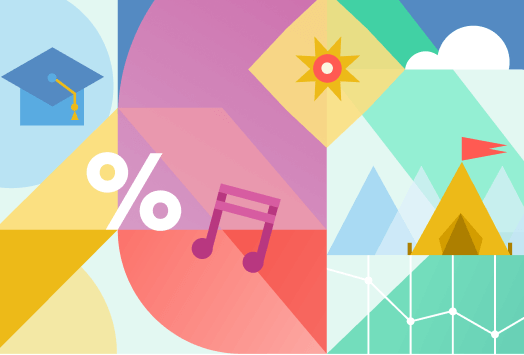









.avif)





