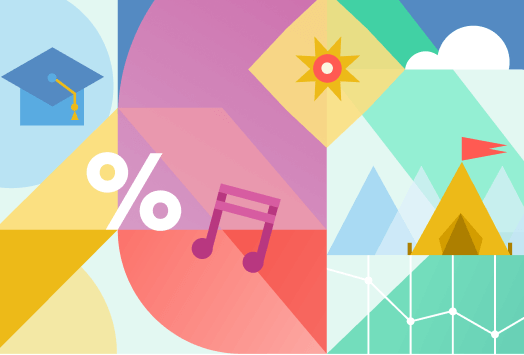If you are just starting a children’s activity or education business or looking to increase enrollment, marketing on social media platforms, specifically on Facebook, is one of the best ways to find new families, spread the word about your offerings, and get new bookings.
Why is Facebook marketing so important for small businesses who run children’s activities? In 2015, Pew Research surveyed around 2,000 parents to learn about their social media habits. They found that 74% of the 91% of parents who use social media are on Facebook, making it the most popular social media platform for parents. 79% of parents surveyed said that they get useful information from social media.
In order to get your business set up with Facebook marketing, the Sawyer team wants to provide you with everything you need to know to start a Facebook business page, use Facebook for business, and advertise, promote, and market your business on Facebook. These strategies for increasing student enrollment can really make a difference!
Facebook marketing for small businesses
- Starting a Facebook business page
- How to advertise your business
- ~Facebook small business marketing strategy
- ~Facebook business ads
Starting a Facebook business page
The best part about Facebook business pages is that they are free! Plus, if you already use Facebook personally, then you likely have a sense of how the platform works, which will help you as you navigate the fairly simple process of starting a Facebook business page. In this section, we will also cover how to use Facebook for business so that you gain followers and get bookings.
Step 1: Log onto your personal Facebook page
In order to start a Facebook business page, you need to create or log into your personal Facebook page. People who see your business account will not see your personal page, but Facebook requires a personal account to start a business page.
Step 2: Sign up for a business Facebook page
On the top right corner of your personal Facebook page, you will see a menu icon. Click into the menu and then click “Page” under “Create”. Or, you can just go to this link, which brings you right to page creation. Enter the information for your business on the left, including a business name that matches your website, up to 3 categories that relate to your offerings, and a professional, but brief description so parents know what to expect. You only have 255 characters for the description, but make sure to include the type of activities you offer, location, and age range. Then, click “Create Page”.

Step 3: Add a profile picture and cover photo
For the profile photo, most businesses choose their logo. Make sure the image is good quality and high resolution. The ideal size for your profile picture is 170 x 170 pixels. For the cover photo, you can choose something a bit more fun, like a photo of children in one of your classes, your educators, or an image related to your activities. Facebook recommends 1640 x 856 pixels as the ideal cover photo size. Check out our guide if you need photo editing tips so your pictures are as clear and crisp as possible
Make sure you double check how your images look on desktop and mobile devices. You can see a preview by toggling the desktop and mobile icons on the top right of the editing screen. When you are happy with how it looks in both sizes, click Save.

Step 4: Create a username
The username is one of the most important parts of your Facebook business page because it helps you more easily spread the word about your company. It is a vanity URL so that you can share your link more easily. Your username should be your company name and potentially include a little more information about your classes. You only have 50 characters, though, and you want it to be easy to type and remember. For example, if your company is called “Young Monet” you can make your username “youngmonet” or “youngmonetart”. Facebook will let you know if your username is available and if it isn’t, you might need to add a number to make it unique. When you have the right username, click “Create Username”.
Step 5: Add details
Adding details to your page is a great way for parents to learn about your offerings and decide if your business is the right fit for their children. Think of it as an FAQ section. To add these details, scroll down to “Set Your Page up for Success” and then “Provide Info and Preferences”. Then, you can add your company’s website, location, hours, and more.
Make sure you also fill out the “Add an action” section by setting up an “Action Button”. This is your call-to-action (CTA), which means the desired behavior of your business page visitor. Do you want them to book a class, send a message, follow your page, or something else? We recommend using “Book a class” as your CTA so you can make it as easy as possible for parents to place orders.
Step 6: Start posting
Parents want to know that your business is real and trustworthy, so before you invite people to follow your page, create a few posts that show your offerings. When creating these posts, keep in mind that images are extremely important. HubSpot analyzed 8,000 different posts from B2C and B2B companies and found that Facebook posts with images had 53% more likes and 104% more comments than posts that were text only. Check out our tips on building your photo library so you can make sure you have great images to go with your content.
Step 7: Gather an audience
Now that your Facebook business page is all set up, it is time to bring in an audience. Start by inviting friends and family to increase numbers. Then, send a message out to current parents to let them know your business is now on Facebook and they can follow along for information about new classes, fun images, potential prizes, and more. Next, add your Facebook page to your website, email signature, and other social media platforms and encourage people to follow. Finally, post on your Facebook page regularly and use hashtags so that you can bring new people to the page through your content.

How to advertise your business
Setup is complete, now it is time to use your Facebook business page for marketing. Here are our best tips on how to advertise your business using Facebook.
Facebook small business marketing strategy
As a small business owner, we know that marketing might sometimes fall between the cracks in your very busy days. However, it really is an important part of your growth. When you are thinking about how to promote your business, try some of these Facebook small business marketing strategies to get started.
Post high-value content
Since time is of the essence, you might not be able to post every day on your Facebook business page. That’s ok, as long as you post content that is relevant to your audience, proves useful (remember, parents love finding useful information on social media), and makes it easy to book with you. Include images and videos as well as opportunities for followers to interact with your posts. Use our Canva templates to help you make great marketing assets!
Showcase user-generated content
User-generated content (UGC) refers to anything that is created by consumers and not the brand itself. UGC can be written reviews and testimonials, photos, videos, or any other piece of material created by a consumer. According to Hootsuite, 92% of consumers trust recommendations from people they know and 70% trust online consumer opinions. That means that posts that highlight UGC pack a bigger punch than posts written by you. Learn more about what user-generated content is and how you can use it in your marketing in our guide. You can also learn how to ask customers for reviews so that you can increase your library of testimonials and UGC.
Promote in Facebook groups
That same Pew Research study about parents on social media found that 68% of parents say they respond if they know the answer to a question someone asked on social media. Likewise, 31% of parents have asked specific parenting questions on social media. A lot of the time, these questions are asked in parenting Facebook groups, of which there are 1.8 million groups.
Look for parenting Facebook groups in your city or neighborhood (like Bed Stuy Parents) and then join. Some of these groups don’t allow promotion, but you can see the conversations, provide insight, and even give special discounts or free classes to encourage signups. In our own research analyzing 2.3 million bookings in the last year, we found that at least 30% of parents who booked a free trial class for their child converted to a paid booking later that same month.
For more guidance on marketing ideas for small businesses, check out our full guide.

Facebook business ads
If you don’t have a lot of time to spend on marketing, you might benefit from setting up Facebook advertising for your small business. Facebook business ads help get your posts and offerings to a larger audience.
Keep a low budget and narrow audience
As a small business, you might not have a lot of funds to put towards advertising, but it is important to include some space in your budget for this cost. The best way to ensure success in your Facebook ads is to narrow down your audience so you are hitting the right people. You can create a custom audience by choosing people who have interacted with your business before. Then, you can target additional people based on age, location, and gender. Finally, spend some time on detailed targeting to find people who have “likes” on Facebook that fit your goals. For example, if you teach art classes, you might want to target parents on Facebook who have liked art Facebook pages. Need help planning your small business budget so you have room for marketing? Check out our guide!
Create ads that resonate with your customers
What do parents want when they are searching for a children’s activity provider or educator for their child? They want someone who is trustworthy, safe, and professional. Plus, they want their child to have a fun and enriching experience. Create ads that show parents exactly that. Make use of customer reviews (user-generated content), images of happy children, and facts about your business’ success rate, if you have them.
Boost posts
If you are nervous about fully setting up Facebook ads for your small business, you can accomplish a similar goal by boosting your already existing content. While you have less control over the audience, boosting a post is as easy as clicking “boost this post” after creating it on your business Facebook page. The budget required for boosted posts is generally very small (as little as $5). and it is good for a quick win. However, we don’t recommend solely boosting posts and expecting results. Instead, you can combine it with the other suggestions we’ve provided above.
With these tips and how-tos, you should be ready to set up and succeed in Facebook marketing and advertising for your small business. If you are looking for additional support on social media tips for business profiles, check out our guide.
Sawyer helps thousands of children’s activity and education businesses to start and scale their companies so that they can share their love of learning with the next generation. Through a powerful suite of tools, an expansive marketplace, and tons of resources, we help businesses grow every day. Sign up for a free demo to see how Sawyer can help you, too.





















.png)